KIMBERLY ENGINEERING SCADA HMI.
This course will allow participants to develop an understanding of what factors to consider when designing, developing and using SCADA/HMI systems in the field in monitoring a control system. They will gain knowledge of the system, including specific system terminologies.
Where possible, application specific mimics plant related exercises and Window development exercises will be used to allow the students to gain the greatest possible benefit from the course.
COURSE TITLE
SCADA HMI (Development, configuration and maintenance) with WinCC Flexible Advanced
COURSE CODE
KET301
DURATION
4 DAYS
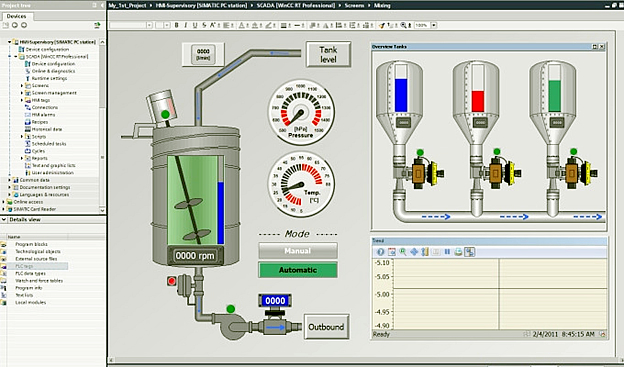
Course Content
- Creating an HMI Project
- Configuring WinCC Connections
- Creating and Configuring HMI Screens
- Integrating WINCC projects
- Creating and managing HMI tags
- Configuring screen/object properties
- Animation and Graphics configuration
- Compile and transfer project
- Setting Options on a SIMATIC panel
- Managing Runtime Files on a SIMATIC panel
- Alarms (Discrete and Analog) Management
- Real time and Historical trend
- Recipe Management
- Data Logging
- Layers
- Structures
- Project Backup
- Runtime User Administration
- Log on priorities
- Text and graphic Lists
- Faceplates
- Reporting System
- Using Runtime viewer operation
This course is designed to give participants an insight into the configuration, programming and operation of the Allen Bradley RSView 32 SCADA system.
The course will allow students to develop an understanding of what factors to consider when designing, developing and using RSView systems in the field. They will gain knowledge of the system, including specific system terminologies.
COURSE TITLE
SCADA/HMI Programming using RS View
COURSE CODE
KET302
DURATION
4 DAYS
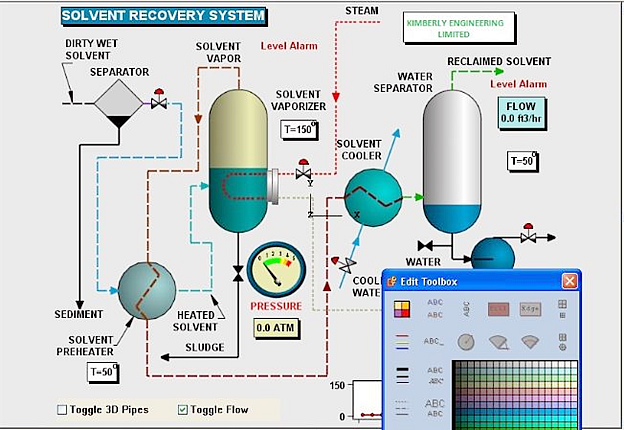
Course Content
- To gain an insight into the Allen Bradley RSView 32 SCADA/HMI System.
- To introduce the development of mimic window creation
- Understand HMI communication parameters, configuration and connections using RSLinx
- To familiarize students with the basic drawing instructions
- Windows and HMI terminology and standards.
- Creating a Project.
- Development and management of tag database
- To develop an understanding of animation configuration.
- Creating and configuring runtime fields
- Downloading a runtime project to the spider solitario online HMI.
- Creating and configuring HMI screen
- Configuring HMI connections
- Creating HMI tags.
- Modifying screen/object properties
- To develop an understanding of drivers and data transfers to a PLC.
- Downloading the Project to the HMI.
To introduce some of the systems advanced features including:
- Alarms ,Trends, Logging data, Display Security Control
- Real time trending
- Historical trending
- Text Lists.
- Picture navigation
- Log on priorities.
Using Runtime viewer operation.
COURSE TITLE
WONDERWARE INTOUCH
COURSE CODE
KET104
DURATION
3 DAYS

OBJECTIVES
- To gain an insight into the SCADA/HMI system
- Windows and SCADA terminology and standards
- To introduce the development of mimic window creation
- To familiarize students with the basic drawing instructions
- To develop an understanding of drivers and data transfers to a PLC
- Customized objects ,tag prefix and faceplates
To introduce some of the systems advanced features including:
- Alarms displaying and archiving
- Real time trending
- Historical trending
- Script development using Visual basic
- Wizards
- Log on priorities
To introduce the runtime viewer operation

