KIMBERLY ENGINEERING PLC COURSES.
This hands-on training is designed to teach you how to properly install, interface, operate, program and troubleshoot Siemens S7 300/400 PLCs from scratch. The course materials are clear, concise and presented with a good balance of theory lectures and hands-on practice. This training meets the needs of both the employers who require a highly skilled technical workforce and participants who require cost-effective and high-quality technical training.
COURSE TITLE
KE101-PLC OPERATION, INTERFACING, PROGRAMMING AND MAINTENANCE I (Siemens S7 300/400)
COURSE CODE
KET101
DURATION
5 DAYS
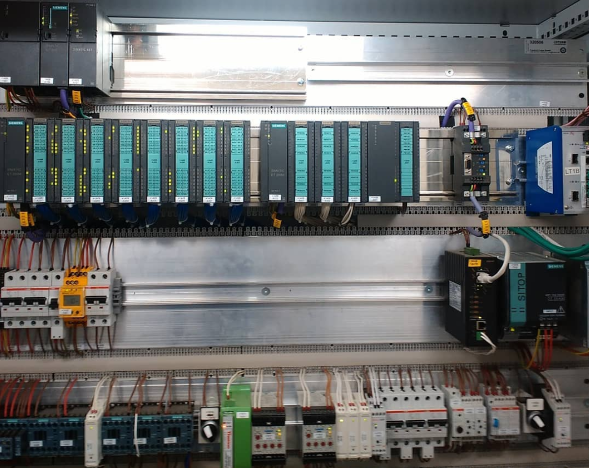
Course Content
- PLC Operation from scratch
- Selecting the right PLC
- Wiring PLC to input (sensors, switches etc) and output devices (valves, motors, relays etc)
- Concept of sinking/sourcing in PLC wiring
- PLC contacts and Relay-type contacts
- Concept of NO/NC instructions/contacts
- Exploring Siemens Simatic Manager Software
- Exploring Siemens S7 data types
- I/O Addressing
- Hardware Setpoint Configuration
- Inserting an S7 program/station
- Addressing S7 modules
- Configuring communication backbone (MPI, PROFIBUS, CP5512, ETHERNET)
- Setting PG/PC interface
- Memory organization: MB, MW, MD
- Using OBs, FBs and FCs
- PLC programming (Ladder Logic)
- Logic fundamental
- Uploading and downloading programs
- Programming Step 7 core instructions (bits, timers, counters, math, compare etc)
- Modifying S7 programs
- Data Blocks
- Calling Blocks
- Interpreting PLC program for the purpose of troubleshooting
- Variable Table Monitoring
- Perform Diagnostic Buffer
- Using PLCSIM
- Troubleshooting using Online/Offline program view
- Retrieve/Save project from/to MMC
- Fault Diagnosis on PLC
- Troubleshooting PLC Input/output Devices, Processors and comms backbone
- Motor control circuit wiring (with and without PLC)
And many more
This training takes you through more advanced topics in Siemens Simatic S7 usage.
It will familiarize trainees with a hands-on approach to wiring practices, operation, set-up, programming and troubleshooting Siemens S7 300/400 PLCs.
COURSE TITLE
KE201-PLC OPERATION, INTERFACING, PROGRAMMING AND MAINTENANCE II (Siemens S7 300/400)
COURSE CODE
KET201
DURATION
5 DAYS

Course Content
- Using Analog Modules
- Analog Module Parameters
- Analog Input Modules
- Analog Output Modules
- Analog Value Representation and Measured Value Resolution
- Analog Value Representation of Different Measuring Ranges
- Analog Value Representation for the Analog Outputs
- Analog Module Addresses for the S7-300
- Scaling Analog Input Values
- Unscaling Analog Output Values
- Overview of the Organization Blocks
- Startup OBs
- Interrupting the Cyclic Program
- Time-of-Day Interrupt (OB10)
- Cyclic Interrupt (OB35)
- Hardware Interrupt (OB40)
- Time-Delay Interrupt (OB20)
- The Diagnostic Interrupt and Asynchronous Error Interrupt (OB81 to OB87)
- Asynchronous Error OBs Synchronous Errors
- System Functions for Controlling Interrupt OBs
- OB Start Information
- Subnets in SIMATIC
- S7 Communication Methods Networking with MPI
- Connection Options to MPI
- Global Data: Overview
- GD Circles
- Global Data: Configuration Procedure
- Global Data: Configuring the Hardware
- Editing the GD Table
- Compiling the GD Table
- Downloading the GD Configuration Data
- Status of GD Communication
- Configuring with NETPRO
- Transferring Global Data with SFC 60, SFC 61
- Structure of a PROFIBUS-DP System
- PROFIBUS Communication Methods
- Bus Cycle Time of a PROFIBUS-DP Mono-Master System
- PROFIBUS Masters in SIMATIC S7 Available DP Slaves
- PROFIBUS-DP Terminating Resistor
- Configuring a DP Master System
- Configuring Compact and Modular DP Slaves
- Configuring Intelligent DP Slaves (e.g. CPU 315-2)
- Inserting Intelligent DP Slaves in a Master System
- Error/Fault Analysis in OB 86 when Slave Failure Occurs
- Register and Memory Areas of an S7-CPU
- Status Word Structure Checking the Status Bits
- Instructions with Status Bits
- BR Bit and ENO in a Block Call or Complex Functions
- Jump Functions Dependent on Status Bits
- Jump Functions Dependent on Condition Codes
- Programming Jump Distributors
- Programming Loop Instructions
- Instructions for Block End
This “learn-by-doing’’ training focuses extensively on the operation, wiring, programming and troubleshooting of Allen Bradley SLC 500/MICROLOGIX PLC.
Lab exercises cover heavy hands-on practice on field devices, input/output modules, wiring, and processor programming leading to in-depth knowledge of troubleshooting and maintenance of automated machines. All lab exercises are implemented and simulated with the aid of live field devices and a PLC trainer. The exercises are applicable to motor control, pneumatic and hydraulic control, process control, safety interlocking etc. as used in the industry.
COURSE TITLE
KE102 – PLC OPERATION, INTERFACING, PROGRAMMING AND MAINTENANCE I (Allen Bradley RSLogix 500)
COURSE CODE
KET102
DURATION
5 DAYS
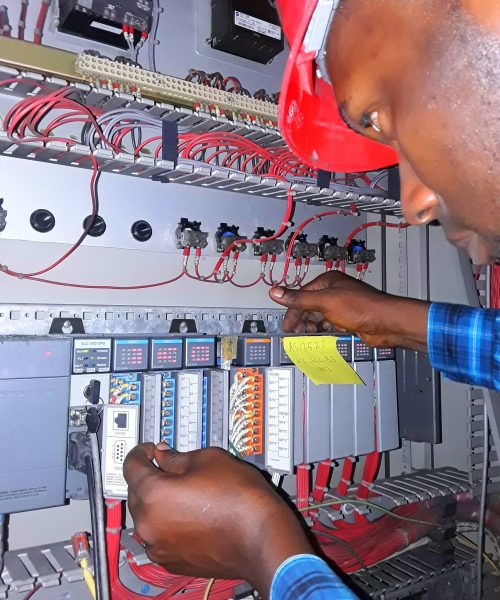
COURSE CONTENT
At the end of the training, participants will be able to Understand PLC principle of operation Identify and describe the functions of PLC components Set-up and Wire Field Devices to PLC Inputs and Outputs Write PLC ladder logic programs to perform control functions Troubleshoot Failed Input and Output Field Devices, Power Supplies and Processors Interpret ladder logic for the purpose of troubleshooting Configure communication paths for Allen Bradley PLC Solve real-life PLC exercises and simulate control Use and Configure a Delay Timer and Counter in a Controller Connect a Power Device Using an Interposing Relay Use the Programming Terminal to Troubleshoot Failed Field Devices Determine Address Names for Input and Output Points Use Symbolic Addressing to Speed Development and Troubleshooting Use Address and Function Searches within the Program
Course content
- PLC Basics and theory of operation
- PLC construction and components
- Selection criteria of PLC
- PLC wiring
- Concept of NO & NC Switches, sensors
- Navigating RSLogix 500 software
- Exploring RSLinx Classic
- Configuring communication path using RS232 &Ethernet
- Set-up & Configuring a communication driver
- Setting Controller IP Address use BOOTP
- Firmware update with control flash
- Using RSLogix Emulate 500
- I/O Configuration and Addressing
- Programming using Ladder Logic
- Bit instructions
- Input/output Image Table
- Entering, Editing, Verifying and monitoring logic
- Uploading and Downloading program
- PLC Memory Organization
- Logic fundamentals
- Selecting and programming timer instructions
- Selecting and programming counter instructions
- Selecting and programming program flow instructions
- Selecting and programming comparison and data manipulation instructions
- Selecting and programming mathematical instructions
- Selecting and programming shift registers and sequencer instructions
- Search and Replace Techniques
- Data Monitoring
- Forcing I/O
- Project Documentation
- Printing
- Hands-on practical exercises and simulations
LAB (PRACTICAL) EXERCISES (ALL of these would be done in the training)
- Wiring switches to PLC input module
- Normally Open
- Normally Closed
- Push Button
- Toggle switches
- Sinking or Sourcing
- Limit switches
- Wiring sensors to PLC input module
- PNP(NO/NC)
- NPN(NO/NC)
- Checking if a sensor is NO or NC
- 2-wire sensors
- 3-wire sensors
- 4-wire sensors
- Inductive, Capacitive or Optical
- Bypassing sensor
- Modifying PLC DC input module to take AC
- Modifying PLC AC input module to take DC
- PLC Output module wiring
- Relay Output
- Transistor Output wiring
- TRIAC Output wiring
- Modify PLC transistor output to power AC load
- Modifying TRIAC output to power DC load
- Modifying PLC output to power heavy loads
- Wiring commutating diode at PLC output
- Wiring Interposing relay to
- PLC output
- PLC input
- Motor Control Circuit with PLC
- Direct-On-Line, Forward &Reverse & Star-Delta wiring
- Motor feedback wiring
- Wiring contactors, overload relay, circuit breakers, ice cube relay to PLC
- Motor ‘fail-safe’ design wiring
- Troubleshooting PLC input and output
COURSE TITLE
KE202-PLC OPERATION, INTERFACING, PROGRAMMING AND MAINTENANCE II (Allen Bradley RSLogix 500)
COURSE CODE
KET202
DURATION
5 DAYS
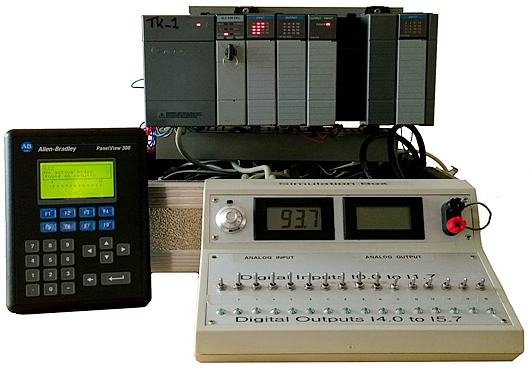
COURSE CONTENT
- Wiring Analog Sensors to PLC
- Analog Value processing
- Database Management
- Program and Data Files
- Advanced Diagnostics
- Program Control Instructions (JMP,JSR,MCR…
- Setting up a custom data monitor
- Trend Chart Programming
- Project Compare Utility
- Forcing I/O
- Generating Reports
- BootP/DHCP Server Configuration
- Ethernet Config using NET ENI
This course will familiarize trainees with a hands-on approach to wiring practices, operation, set-up, programming and troubleshooting of Allen Bradley CompactLogix/Contrologix/FlexLogix PLCs.
COURSE TITLE
KE402-PLC OPERATION, INTERFACING, PROGRAMMING AND MAINTENANCE (Allen Bradley ControlLogix/CompactLogix RSLogix 5000)
COURSE CODE
KET402
DURATION
5 DAYS
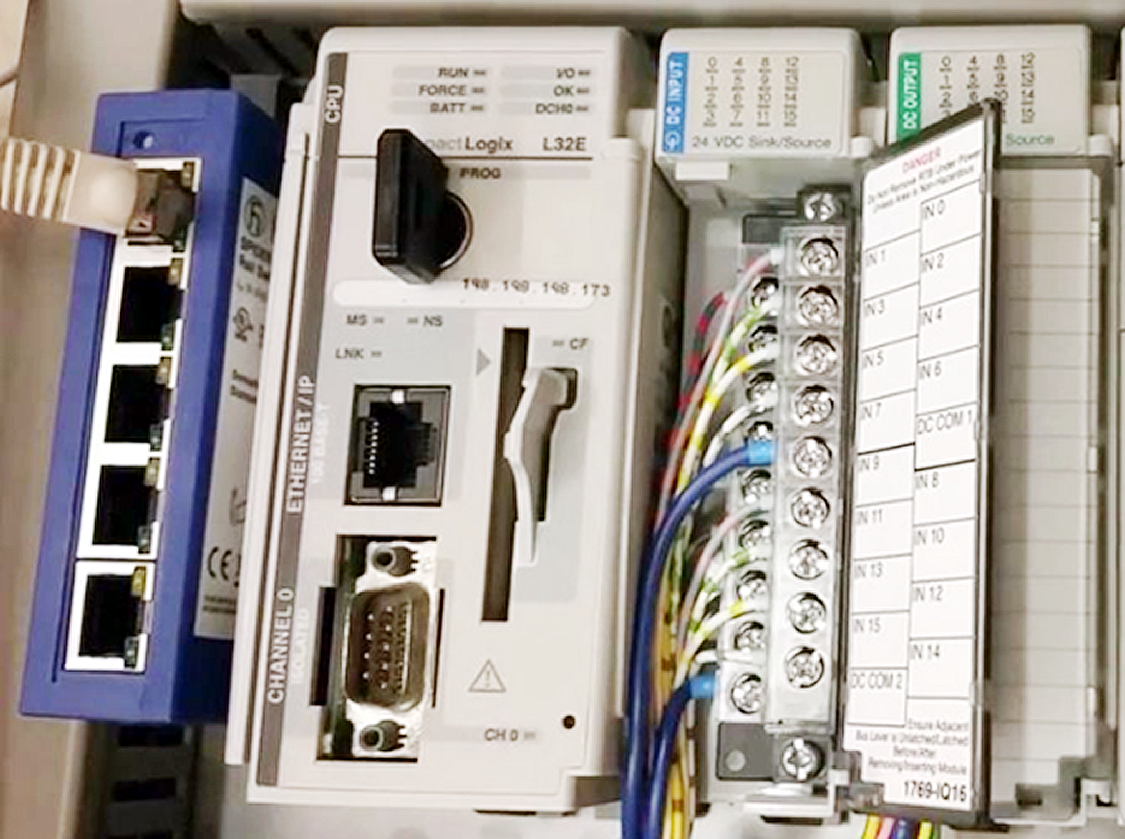
COURSE CONTENT
- PLC Basics and theory of operation
- PLC construction and components
- Selection criteria of PLC
- PLC wiring
- Concept of NO & NC Switches, sensors and contacts
- RSLogix 500 and 5000: The difference
- Navigating RSLogix 5000 software
- Creating a new RSLogix 5000 project
- Modifying controller properties
- Setting Controller IP Address use BOOTP
- Firmware update with control flash
- Creating and modifying task, program and routine
- Exploring Tags and its types
- Tag based addressing
- Creating and modifying Tags and Array of Tags
- Adjusting a program schedule
- Adding a ENBT Module to I/O configuration
- Adding a CNB/CNBR Module to I/O configuration
- Configuring a Contronet Network
- Exploring RSLinx Classic
- Configuring communication path
- Set-up & Configuring a communication driver
- I/O Configuration
- Programming using Ladder Logic
- Bit instructions
- Entering, Editing, Verifying and monitoring logic
- Uploading and Downloading program
- Logic fundamentals
- Selecting and programming timer instructions
- Selecting and programming counter instructions
- Selecting and programming program flow instructions
- Selecting and programming comparison and data manipulation instructions
- Selecting and programming mathematical instructions
- Selecting and programming shift registers and sequencer instructions
- Entering and Editing Ladder Logic online/offline
- Using GSV and SSV instructions
- Configuring a Controller Fault Handler
- Basic Programming using Functional Block Diagram
- Finding and Clearing Major Faults
- Searching and Replacing project component
- Forcing input and output
- Search and Replace Techniques
- Data Monitoring
- Forcing
- Project Documentation
- Printing
- Hands-on practical exercises and simulations
This course will familiarize trainees with a hands-on approach to wiring practices, operation, set-up, programming and troubleshooting of Allen Bradley CompactLogix/Contrologix/FlexLogix PLCs.
COURSE TITLE
KE403-PLC OPERATION, INTERFACING, PROGRAMMING AND MAINTENANCE II (Allen Bradley ControlLogix/CompactLogix RSLogix 5000)
COURSE CODE
KET403
DURATION
5 DAYS
COURSE CONTENT
- Managing controller memory and add-on profiles
- Exporting, importing and manipulating tags
- Produced and consumed tags
- Managing controller & Network performance in Logix 5000 project
- Managing & configuring I/O Alarms
- Analog modules
- Analog signal programming
- Sequencer
- Program control instructions
- Periodic and event tasks
- Programming bit array shift instruction
- Programming masked moves
- GSV/SSV Instructions
- Trends
- PID Turning
- Flashing Firmware
- Forcing
- Task monitoring and Histograms
- Cross referencing
- Creating Fault-routine
- Custom Data Monitor
- Exploring Logix5000 Diagnostics tools
- Functional Block Diagram
COURSE TITLE
KE404-PLC OPERATION, INTERFACING, PROGRAMMING AND MAINTENANCE I (Siemens S7 1200 /TIA Portal)
COURSE CODE
KET404
DURATION
5 DAYS
COURSE CONTENT
- check back later.

